Photoshop Tutorials for dummies to geeks
Part 1: Selection techniques (even if you know nothing to even if you know everything..you might end up knowing a lot!!)
Here i would like to move in certain levels.
Beginning with the level 0 for losers (lol!) who have opened up Adobe Photoshop (version 7 or later) for the first time in there lives!!
The Interface..
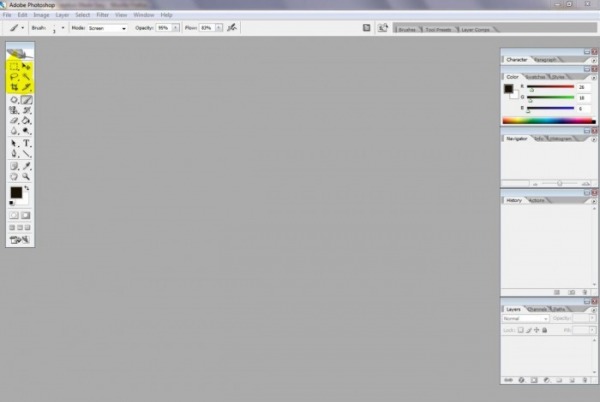
This is the initial screen which opens when you open up PhotoShop (we'll alias it by PS now-onwards). The toolbar on the left hand side contains the tool (see for yellow highlights in every image i deal with) that we'll use for making selections in our images.
Tools to make a selection:
BASIC
1.Marquee tool
2.Lasso tool
3.Magic Wand tool
4.Crop tool
5.Pen tool
Right click over every icon that has a small arrow mark at the bottom as shown in the pic to open up a pop up menu which will let you choose additional options.
(Hover your mouse over the icons to know what's what.)
ADVANCED
1.Using color range
2.Using channels
3.Using Extract Filter
